Introduction
LaTeX (pronounced lah-tekh or lay-tekh) is a typesetting languge that is widely used for writing and publishing scientific documents.
The reason I got introduced to LaTeX is that it allows you to write mathematical symbols and equations in different environments. For example, the solution of quadratic equation is defined as:
For this webpage, MathJX was used to render LaTeX. The above paragraph was written in plain text as:
When \(a \ne 0\), there are two solutions to \(ax^2 + bx + c = 0\) and they are: \[x = {-b \pm \sqrt{b^2-4ac} \over 2a}\]
For this webpage, MathJX was used to render LaTeX. The above paragraph was written in plain text as:
When \(a \ne 0\), there are two solutions to \(ax^2 + bx + c = 0\) and they are:
\[x = {-b \pm \sqrt{b^2-4ac} \over 2a}\]
As it can be seen, any set of words that we intend to render as LaTeX, has to be enclosed between \\( and \\) The common symbols as alphabets, addition (+), subtraction (-), equal sign (=) are typed as is. While for more complex symbols, abbreviations are used to render the symbols. These abbreviations are generally intuitive such as for \( \pm \) the equivalent text is \\( \pm \). More of these symbols will be discussed in detail in following sections.
Initial Setup
There are multiple ways that can be used to write in LaTeX. I will be installing MacTex locally on MacOS.
1. Here is a link to download the setup files for MacTex Follow the installation instructions.
2. After the installation is complete, launch TeXShop.
3. We begin the document with what is referred as the Top Matter. This section is for the information about the document such as the document type, authors, date, etc. We start with the \documentclass command. A documentclass defines the layout of the document. In this case I will be using article as the class. \begin command marks the start of the document. \title \author \date commands are used to build the title of the document and \maketitle is the command to do it.
4. Press Command + T keys to render the first page of the document. A preview window will open.
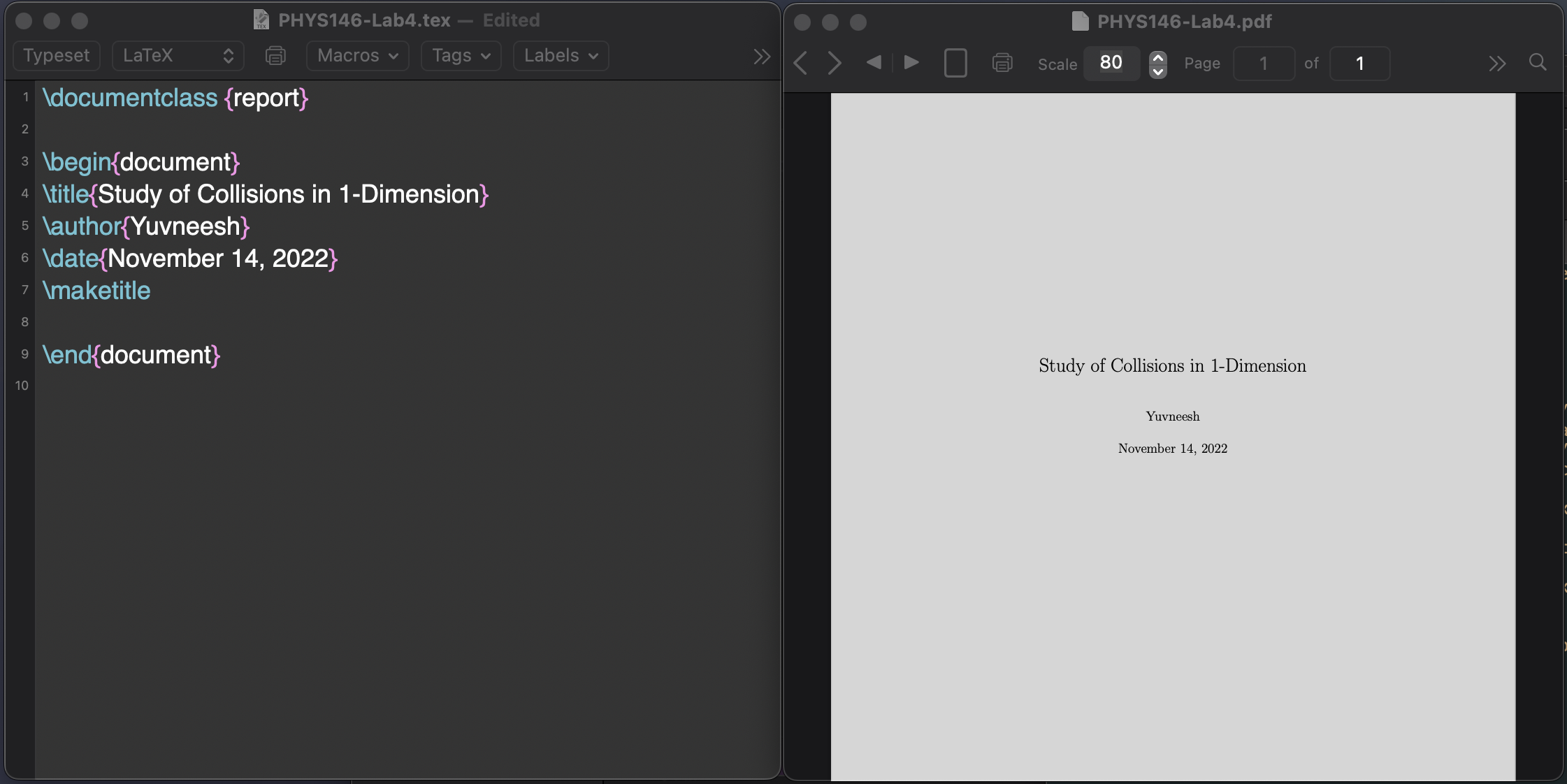
1. Here is a link to download the setup files for MacTex Follow the installation instructions.
2. After the installation is complete, launch TeXShop.
3. We begin the document with what is referred as the Top Matter. This section is for the information about the document such as the document type, authors, date, etc. We start with the \documentclass command. A documentclass defines the layout of the document. In this case I will be using article as the class. \begin command marks the start of the document. \title \author \date commands are used to build the title of the document and \maketitle is the command to do it.
4. Press Command + T keys to render the first page of the document. A preview window will open.
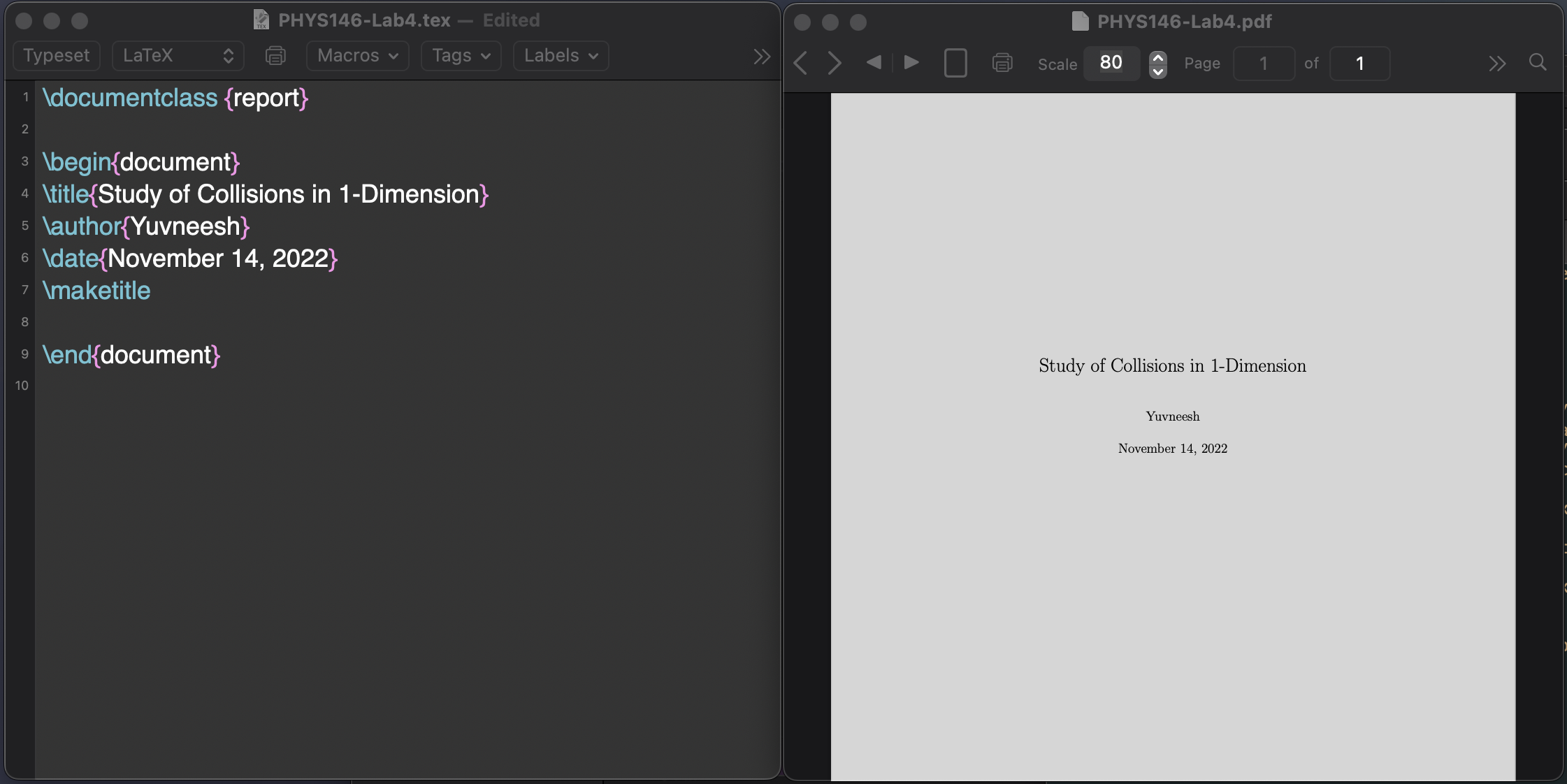
Some common commands
| Command | Output |
|---|---|
| \pm | \( \pm \) |
| \ne | \( \ne \) |
| \geq | \( \geq \) |
| \leq | \( \leq \) |
| \alpha | \( \alpha \) |
| \e^{\pi} | \( e^{\pi} \) |
| \sqrt{x} \over 2 | \( \sqrt{x} \over 2 \) |
Summing up
Although the focus of this article has been mathematical symbols and equations, the capabilities of LaTeX are much more. I am going to write my next physics lab report using LaTeX. In the upcoming article of this series, I will gather all the tools I used to write the lab report.